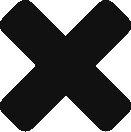Refunds became a big topic for Payyo in 2020 and how we can help merchants process refunds without issues. Here are the three most helpful features Payyo implemented:
- Dealing with Covid has made things more unpredictable for merchants with many events and journeys being cancelled at the last minute. Allowing merchants to top up their balance via a payment link ensures they will always have a sufficient balance. This has been made even easier as the integrator now has the capability to issue and send these payment links from the back office.
To receive an inpayment link please contact your account manager or support@payyo.ch - Payyo introduced the ability to send a confirmation email while issuing a refund. After clicking the “Refund” button in the transaction details, select “send confirmation”and enter the email address of the customer. These are sent directly to the customer which can help to reduce the amount of follow up questions.
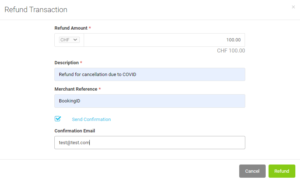 The refund confirmation receipt will have the booking details and the amount. If you choose to only do a partial refund, this amount will be displayed.
The refund confirmation receipt will have the booking details and the amount. If you choose to only do a partial refund, this amount will be displayed.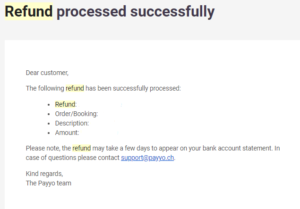
For more information on issuing a refund, click here! - Using the withholding amount function in our back office can ensure there will always be a balance on the merchants account. With all the lockdowns and last minute cancellations, this is a safe way to reduce any delay in issuing refunds.
For example:Withholding amount = EUR 100.00
Balance = EUR 200.00
Amount available for payout = EUR 100.00
To set a withholding amount please contact your account manager or support@payyo.ch
Important to note:
Each bank displays transactions and refunds differently on their customer’s credit card statement.
In most cases, the bank statement will show 2 transactions. The initial transaction and then another for the refund. This is easy for the customer to identify and confirm if the money has been received.
In some cases, instead of creating a new transaction on the statement, the initial transaction is cancelled off and removed. This can lead to concerns from the customer that they never received the refund.
In both cases, the customer should always check with their bank first. If there are any further concerns, our support team are happy to help at support@payyo.ch.