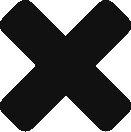To keep a better overview of Chargebacks, Payyo integrated a Dispute section in the backoffice. With the available filter, Chargebacks can be found with two different criteria:
- Dispute Details
- Transaction Details

Within those criterias there are different search options available. Find here an overview of them and the explanation:
| Dispute Details | Transaction Details | ||
| Dispute ID | Payyo’s internal dispute ID | Transaction ID | Payyo transaction ID (see transaction section in backoffice) |
| Case ID | Acquirer ID | Transaction Date | Date when the customer processed the transaction |
| Reason | Customer reason why the charge has been disputed | Merchant Reference | Merchant booking number |
| Dispute Status | Open, won or lost | Funding Instrument Mask | Customers CC number or IBAN |
| Open Date | Date when the customer initiated the dispute | Customer Name | Name of the buyer |
| Amount | Disputed amount | ||
| Currency | Dispute currency (initial transaction currency) | ||
With the export function below the search fields a list can be exported in Excel format.
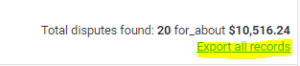
You are not sure anymore what chargebacks are or how they are being handled?
In our Knowledge base here you find everything you need to know about.
Please feel free to ask any left over questions directly to our support team: support@payyo.ch